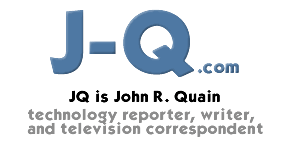1: VoIP
Booster Shot: Cuts communication costs while improving flexibility and adding services.
Most businesses have heard of voice over IP or VoIP phone service and its benefits. But according to a survey by technology consultants at Savatar only about 17 percent of SMBs have made the switch. Why? Because most Internet phone services don’t offer communications packages designed for small businesses. Now that’s changing with a variety of tiered services that can fit nearly any business model.
There are two basic types of VoIP service. The first is designed to replace your existing landline phone with VoIP. Such services are offered by traditional phone companies (AT&T’s CallVantage and Verizon’s VoiceWing), cable companies (Time Warner Cable’s Digital Phone and Comcast’s Digital Voice), and VoIP pioneers like Vonage and Packet8.
At the forefront is market leader Vonage. Vonage’s $49.99 Small Business Unlimited Premium package includes unlimited local and long distance calls anywhere in the US, Canada, and Puerto Rico, as well as a dedicated fax line, unlimited call forwarding, and the ability to send all voice mail to an e-mail account. Additional lines cost just $12.99 for 500 minutes.
The second type of VoIP service is the free or nearly free services like Yahoo’s Messenger with Voice, GoogleTalk, and Skype. These software applications let you place calls from a PC or connected handset to other users on the same service at no charge. Most also let you call out to regular phone numbers for just a couple of cents a minute.
The leader in this category is Skype, which even allows you to purchase a regular phone number people so that people with traditional phones can call. Skype also offers free conference calls among users, file transfers during calls, call forwarding and several for-pay features. Skype for Business includes a free software tool that enables group administrators to purchase Skype credits and then track and distribute them to employees, who can use them for Skype premium services such as calls to regular phone numbers and voice mail.
VoIP isn’t a perfect solution. The issue of 911 service has yet to be satisfactorily be resolved, calls are sometimes dropped, audio quality occasionally suffers, and when the power goes out, so does the phone service. However, according to the Savatar survey, 91 percent of SMBs that have adopted VoIP would recommend or highly recommend it to others.
Prescriptions:
AT&T: www.att.com
GoogleTalk: www.google.com/talk
Skype: www.skype.biz.com
Vonage: www.vonage.com
2: Wi-Fi Phones
Booster Shot: Turns cheap VoIP calls into cheap wireless calls.
Want to curtail your cell phone bills? Try the next step in VoIP--wireless VoIP. To make the move you need a Wi-Fi phone that can tap into any available hotspot and thus enable you to make free or cheap calls from any Wi-Fi access point on the planet.
Currently, there are only a few Wi-Fi phones designed to work with different services. The $150 ZyXel P-2000W V2 handset, for example, and the $250 D-Link DPH-541 work with open VoIP services such as BroadVoice. Vonage customers can tap into accessible Wi-Fi hotspots in, say, London or Paris, using the $130 UTStarcom F1000.
The latest and perhaps most anticipated Wi-Fi phone is the iPod-styled Netgear SPH101 WiFi Phone for Skype. The $250 phone can connect on any open Wi-Fi network, allowing Skype users to place free phone calls anywhere they can hit a hotspot. The downside: Wi-Fi phones typically have shorter talk times—2 to 3 hours—than standard cell phones.
None of the aforementioned Wi-Fi phones include cellular service, but there is a way to turn some smartphones into Wi-Fi handsets: download client software to tap into your VoIP account. One such offering is Skype for Pocket PC. The free software runs on handhelds using Pocket PC 2003 or Windows Mobile 5.0. The software is far from perfect, but why pay outrageous roaming charges when you may be able to place a call for nothing?
Prescriptions:
D-Link: www.dlink.com
Netgear: www.netgear.com
ZyXel: www.zyxel.com
3: File Sharing and Online Backup
Booster Shot: Safely secures essential data in case of disaster and makes it easy to share files with clients.
Spending hours sending clients gigabyte-sized files on disc or performing tedious backups of critical data is no way to keep your business humming along. Those tasks should take just a few clicks of a mouse—and they can with the right online service.
Online file sharing and backup services charge pennies per megabyte to secure your data on their remote storage systems, and it could be a invaluable tool. Backing up data to discs or tape in your office won’t do you much good if the office is burgled or suffers fire damage. Critical data should be stored—and updated—off site. Furthermore, companies ranging from architectural firms to real estate offices often have to send files that exceed the attachment limits for most ISPs’ e-mail servers. And different clients often request the same files and information repeatedly.
The solution is to subscribe to an online service that will allow you to not only automatically upload and store data to their systems but also assign sharing privileges and passwords to clients and employees. IBackup, for example, charges just $9.95 a month for 5 GB of storage and sharing space. XDrive has similar pricing and an even simpler interface. As its name suggests, XDrive’s client software creates what appears to be an extra drive on your systems so that files can be copied with a simple drag-and-drop. Iomega’s iStorage Professional Edition is priced at $19.99 for 5 GB, but is designed with SMBs in mind. In addition to all the above features, customers can give employees and important customers their own online storage space.
The hurricane may never come, but at least you’ll know where your data is the next time a disc drive crashes or a laptop goes missing.
Prescriptions:
IBackup: www.ibackup.com
Iomega iStorage: www.iomega.com
Xdrive: www.xdrive.com
4: Online Databases and Applications
Booster Shot: Customizes programs to suit your business needs without requiring an IT department or expensive consultant.
Database doesn’t have to be dirty word. And for most small businesses, it should be essential tool. Project management, customer relationship management (CRM), inventory control—they all depend on databases. Fortunately, it’s getting easier to build your own—and your own applications—online without investing tens of thousands of dollars in software development.
Most companies can benefit from a database application designed to track workflow, follow projects, track product development, and trace sales orders. The trouble is that small companies can’t afford to build—and maintain—such specialized applications. Now there’s a raft of online services that promise to help non-programmers create what they need in Web hosted environments that allow teams, companies, and clients to work together online. And there are lots of options for small businesses.
eCriteria’s online database hosting starts at just $4.95 a month and is straightforward and easy to use. Caspio’s Bridge offers forms, automated alerts, and no per-user fees; it charges based on storage starting at about a dollar per megabyte. For more extensive support and help, Intuit’s QuickBase is growing into a powerful service. It charges $249 a month for 10 users, but has over 60 ready-made applications designed for businesses ranging from litigation to healthcare to real estate. Intuit also has specialists available to help you import data from a variety of programs and plans to add hundreds more pre-built applications by the end of the year.
Taking online applications one step further is while HyperOffice, which puts nearly everything online: e-mail, document management, calendar, project management and collaboration tools for about $7 a user per month. The advantage is that a small company doesn’t have to have its own server and support staff to keep it all running.
Also consider the forthcoming Microsoft Office Live products (still in beta at the time of this writing). Office Live can enable small firms to quickly register and build a Web site, get e-mail accounts, establish an intranet, and set up a project manager and contact manager online.
Prescriptions:
Caspio: www.caspio.com
eCriteria: www.ecriteria.com
Hyperoffice: www.hyperoffice.com
Intuit Quickbase: www.quickbase.com
Microsoft Office Live: officelive.microsoft.com
5: Payroll
Booster Shot: Automates tasks and taxes while keeping you in control.
Everybody likes to get paid, but no one likes to do the payroll. Fortunately, small businesses can make it easier on themselves by subscribing to online services that take care of the complexity of payroll taxes and pension plans.
An online payroll system can automate the process by doing the Medicare calculations, tracking Federal and state tax withholdings, and making Social Security payments for you. The services can even make automatic adjustments for 401K plans, worker’s comp, and health benefits and then make direct deposits into employees’ bank accounts. Better still, should someone file for overtime, a business owner can quickly log in to a payroll service and make the changes themselves in few minutes. No need to call up an expensive outside payroll firm and waste time waiting on the phone.
PayCycle epitomizes this new way of online accounting. The secure service handles tax reporting and payroll, and gives customers e-mail alerts to remind them of filings. The company, started by former employees of Intuit, says it has thousands of customers nationwide, with pricing for complete service starting at $42.99.
Some businesses can do most of the payroll work themselves, while others need a lot of handholding. So Intuit offers several different levels of online payroll service. For do-it-yourselfers there’s a standard $17 a month Quickbooks Payroll service; most SMBs will want more help, however, and for that there’s a $59 a month Assisted service that walks beginners through the process with TurboTax style questions.
One word of warning: Starting a new online payroll system still requires a lot of grunt work up front, filling in employee information and other data. But the payoff is worth it.
Prescription:
PayCycle: www.paycycle.com
SurePayroll: www.surepayroll.com
QuickBooks Payroll www.payroll.com
6: CRM
Booster Shot: Improves customer response and reduces service costs simultaneously.
Not long ago, it was common for a business to invest $100,000 in a customer relationship management (CRM) package that it then had to maintain and support on its own. But that scenario is changing rapidly, thanks to Web hosted services that can do it all for a couple of thousand dollars a year.
These Web-based CRM solutions are flexible and can handle everything from inventory control to sales forecasts. Customers can even check on the status of trouble tickets themselves, and everyone within a company can see what products are where at a glance. For a monthly per user fee, online CRM software is maintained and automatically upgraded without additional costs, making it ideal for many growing small- and medium-sized companies.
At the forefront of the online CRM trend has been Salesforce.com, whose prices start at $65 per user. But prices for CRM and sales force automation range widely. Entellium, for example, starts at $50 per user per month (with a 5-user minimum) for a basic package, while RightNow charges tens of thousands for a two-year license. RightNow, offers a welter of tools, however, acquiring competitor Salesnet earlier this year and is about to launch a new package that can support large enterprises.
So before choosing an online, hosted CRM solution, decide what your business goals and needs are, and then go with a service that can grow with you.
Prescriptions:
Entellium: www.entellium.com
Netsuite: www.netsuite.com
RightNow Technologies: www.rightnow.com
Salesforce: www.salesforce.com
7: Blog for Business
Booster Shot: Improves customer and employee communications.
Tainted by disaffected teen ramblings and extreme political rants, blogs may seem like a major time waster. However, businesses can use these easy-to-create pages as a tool to improve communications with clients and employees. And it’s usually free.
According to a recent study by the Pew Internet and American Life Project, only 5 percent of blogs on the Web are business related. That’s unfortunate, because a blog can be used to update employees about company business, alert clients to new services (or service problems), and even aid in disaster recovery efforts by letting customers and employees communicate when offices are under water. A company blog can save time and resources by pointing employees to new health benefits information, for example, or increase a company’s profile by providing customers with relevant news and information.
The simplest free blogging service is Google’s Blogger. You don’t even have to be able to touch type to get it off the ground. The text-focused software is limited, but a beta version includes the ability to make portions of a blog private; perfect for more sensitive information intended for employees.
Microsoft’s Windows Live Spaces and Yahoo’s 360 are two other free blogging services, but are more focused on social networking. However, that may be an advantage for businesses trying to create a virtual watercooler effect, and both services let you block out strangers.
For a more professional appearance, you’ll need more than the basic templates the free services offer. Look to TypePad, which starts at $4.95 a month, to create a more polished appearance.
Prescriptions:
Google Blogger: www.blogger.com
Livejournal: www.livejournal.com
TypePad: www.typepad.com
Windows Live Spaces: spaces.live.com
Yahoo 360: 360.yahoo.com
8: Wikis for Work
Booster Shot: Enables painless group collaboration and company knowledgebase creation.
Chided almost as much as blogs for posting misinformation and being a tool for procrastinators, wikis can be honed for business to alleviate the strain of managing collaborative projects and human resources tasks.
A wiki is essentially server software that lets users rapidly create and edit Web pages using a browser. A wiki can contain hyperlinks, e-mails, and document attachments. Additions can be edited and any authorized user can make changes (of course, the administrator can also roll-back any changes). Because they can be established quickly and cheaply and edited easily, wikis are ideal for far-flung groups working together on a single project. They can also be used as a company knowledge database, interactive Web site, or digital suggestion box that can fills in gaps that e-mail simply can’t plug.
Hosted wiki services make it even simpler by handling all the storage, update, and security issues for you. ViaWiki has a free, single-user hosted service to try; small business versions start at $10 a month. Other wiki companies offer free versions to try and include special features and tricks. JotSpot, for example, has a library of pre-configured templates that include a company directory and an event calendar. It also lets users send e-mail to relevant JotSpot pages so that the message becomes part of the archive. JotSpot charges $9.95 a month for 10 users.
The most well-known, hosted wiki service is SocialText. It has a professional business package for up to 19 users for $95 a month. SocialText is by far the easiest wiki to set up and can be scaled up to handle hundreds of users.
Small companies with their own servers and networks can also put a Wiki behind a firewall to create what amounts to a nearly maintenance free Intranet. Open software for the task includes Kwiki and Twiki. Of course, no matter which route you choose, you’ll still have read what your employees post.
Prescriptions:
Socialtext: www.socialtext.com
ViaWiki: www.viawiki.com
Jotspot: www.jot.com
9: Virtual Meetings
Booster Shot: Saves travel time and money by enabling multimedia online conferences.
Sometimes it’s better not to be there. To wit, virtual meetings can allow participants to share documents instantly, trade quick test messages, jump to Web sites together during a call, and even see each other via video conferencing. It’s a level of coordinated interaction that can be difficult to achieve in face-to-face meetings.
Businesses use virtual meeting services to conduct everything from product demos (tell us about it) to sales conferences and project management updates. A host can run a Powerpoint presentation, trade documents, and converse with participants while simultaneously exchanging private instant messages. And anyone can hook up to a meeting and utilize all these features simply by getting to a computer with a broadband connection.
The value leader in this category is GoToMeeting. For a $49 monthly subscription you get unlimited usage. It lets you trade documents and view presentations. You can use the company’s call in number for the audio portion, for which the standard long distance charges apply.
The most full-featured hosted virtual meetings service is WebEx Meeting Center (who hasn’t attended a WebEx meeting?). Its service includes whiteboarding, video conferencing, VoIP and a raft of nifty hosting tricks. Prices start at $900 for a year, however, with additional per minute charges for the audio portion and for more than 15 attendees. WebEx has recently begun focusing more on small business needs. For spontaneous virtual conferences, for example, it offers MeetMeNow, an application that allows you to initiate a Web conference with just a few clicks.
Also in the virtual meeting space is Microsoft’s Live Meeting, it lacks some of the stability and options of WebEx but has a 35-cent-per-minute, pay-as-you-go option.
Prescriptions:
WebEx Meeting Center: www.webex.com
Microsoft Office LiveMeeting: www.livemeeting.com
GoToMyMeeting: www.gotomymeeting.com
10: Online Recruiting
Booster Shot: Leverages your professional and personal network to find the right employees.
The best way to find a job is to have a job, goes the old saw. Conversely, the best person to hire often is someone who isn’t looking for a job or perusing the classifieds. Recruiters and headhunters call these candidates “passive” job seekers. Now there are better ways to reach them.
Sure, you can post a job on Monster.com for $395 and generate applicants and scan resumes. But what you won’t get are “passive” candidates recommended by someone you know or by someone who knows your business. For that, there are some relative newcomers to the online job recruitment market that are trying to leverage social networks to generate referrals.
LinkedIn, a social networking site focused on career building, charges companies $95 to post a job listing for 30 days. LinkedIn members who look for jobs on the site can immediately see if they are connected to the hiring employer via an “inside connection” or person in their network that already works for the employer. The inside connection can then generate a helpful referral.
To more directly target specific candidates, there are services like Jobster, which charges thousands of dollars a month to employers. However, small businesses can tap into the trend through companies like H3. H3, started by a former Monster.com president, enables employers to send e-mail about jobs to the employer’s trusted group of contacts. Anyone who refers a successful candidate is paid a finders fee, and H3 takes a fee equal to 10 percent of the finders fee, but not less than $150. The company tracks the recruiting process, handles payments, and if the new hire leaves within 90 days of their start date, the company will give you your money back. Better still, if you don’t find someone, you don’t have to pay H3.
The online referral trend is still in its nascent stages, but when you’re having trouble locating the right person, it’s a tool you shouldn’t ignore.
Prescriptions:
H3: www.h3.com
Jobster: www.jobster.com
LinkedIn: www.linkedin.com
Monster.com: www.monster.com
11: Virtual PBX
Booster Shot: Creates a full-fledged phone system without the overhead and maintenance headaches.
If you ran a big company, chances are you’d have a PBX to handle the phones. These private branch exchange or PBX systems juggle extensions, directories, conference calls, call forwarding, and voice mail. Small businesses could also use the services of a PBX, but it costs thousands of dollars. Today, a better solution is a virtual PBX.
Virtual PBX services don’t require any new hardware and are usually managed through Web-based controls, letting you assign extensions to employee numbers and change mailbox settings. You typically get a main number from the hosting company and then route all calls through it to other lines, whether it be a cell phone or a home office phone in another country. Long distance charges are often avoided by routing calls using VoIP. A virtual PBX can also send voice mail to an e-mail account and let users change forwarding numbers at will.
Virtual PBX, a seven-year-old company, includes conference calling, caller ID and more advanced features such as departmental queuing (so calls get answered by the right person, say, in sales, even when the caller doesn’t know the person’s name). VirtualPBX’s packages start at just $9.99 a month for 3 users, but there’s a $25 setup fee and per minute charges.
With features similar to those of VirtualPBX, OneBox’s Receptionist service costs $24.95 a month for 4 users, plus per-minute and setup fees. Also of note is GotVMail. It has a variety of packages starting at just $9.95 a month but the most attractive SMB offering is a $105 monthly service that includes a toll-free and local phone number with 20 mailboxes and 1,000 local minutes.
Prescriptions:
GotVMail: www.gotvmail.com
OneBox: www.onebox.com
VirtualPBX: www.virtualpbx.com
12: In-House Copy Shop
Booster Shot: Turns out professional print jobs without “professional” prices.
One business task that’s bucking the outsourcing trend—even for small businesses—is printing. Inexpensive, superior, photo-quality printers come out every year, putting professional quality print jobs within the reach of every small company. Even what were once specialty print jobs are moving in-house.
Even with the trend away from paper, there are plenty of reasons to still hit the print button. Marketing materials, glossy flyers, pamphlets, and even posters and banners are often the most effective way to get your message across. And each can be handily created without going to a professional print shop.
Basic, all-in-one printers designed for a three-person outfits, like the PC Mag Editors Choice $299 Canon Pixma MP830, can easily print out scores of slick brochures for customers and clients, for example. For truly big printing tasks like signs and banners there are now reasonably priced wide-format models.
Once priced at up to $20,000, reliable wide-format printers from Oki Printing Solutions and Epson now cost a tenth of the price. HP’s Designjet 130 multi-format printers, which can handle 18 by 24-inch posters and 50-foot banners, start at just $1,295. Such models are now commonly used by businesses like retail spaces to create banners for sales events. By doing it themselves, stores can save on shipping charges and make last-minute changes.
Prescription:
Canon: www.canon.com
Epson: www.epson.com
Hewlett-Packard: www.hp.com
Oki Printing Solutions: www.okiprintingsolutions.com
|