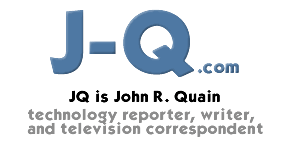Initially, cell phones were just for making phone calls. Then came Web access, games, and e-mail, followed by built-in digital cameras and camcorders. Now, some new services promise to turn your cell phone into a mobile ATM. Initially, cell phones were just for making phone calls. Then came Web access, games, and e-mail, followed by built-in digital cameras and camcorders. Now, some new services promise to turn your cell phone into a mobile ATM.
Say you ’re on vacation at the beach and realize you forgot to pay the home equity loan. Just whip out your cell phone to transfer the money and pay the bill on time. Or perhaps you’re standing in the checkout line of the local big box store, poised to make a debit card payment—but you can’t remember if you have enough money in your account to avoid expensive overdraft charges. No problem. Simply check your balances on your phone before ringing through at the cashier.
This summer, Citibank debuted its nationwide service that allows customers to do exactly that—and more--with their cellular phones. And Bank of America followed suit with its own mobile banking service.
Of course, ever since cell phones could access the Internet, it has been technically possible to connect to an online banking site from a mobile phone. However, with their small screens and until recently limited Web speeds, cell phones were ill-suited for anything as fiscally critical as paying the mortgage. But as cell carriers improved data connection speeds to near broadband rates, banks have looked to mobile handsets to offer customers additional convenience.
Bank of America’s free service, for example, allows customers who have cell phones with Internet access to check balances, pay bills, and transfer money on their handsets. The bank already has the largest number of online users in the U.S.—over 21 million according to analysts at Internet research firm ComScore Networks—and the company sees the mobile option as an extension of its Internet banking.
To make account information legible on a phone’s diminutive screen, Bank of America decided to use the Wireless Application Protocol or WAP approach. Essentially, it’s a poor man’s Web format, eliminating superfluous graphics in favor of text that can be more easily transmitted and displayed.
Bank of America’s approach means that practically any cell phone with Web access--nearly 85 percent of all mobile handsets, according to the company—can use the service. And it doesn’t matter what carrier customers use. Furthermore, users don’t have to go through the awkward step of downloading special software to their phones in order to use online banking.
Taking a different approach, Citibank decided to introduce a software program specifically designed to use its free Citi Mobile banking offering. Previously, Citibank offered WAP-based access, but the company said it was too slow for customers—many of whom are using phones that can’t connect to the new faster wireless data networks.
Citibank customers first sign up for Citi Mobile online using a computer connected to the Web or by calling or visiting a Citibank branch. Customers supply their cell number, carrier name, and model of cell phone. The Citi Mobile software works on about 100 different handsets from Verizon, AT&T, and Sprint so far, including my two-year-old Motorola Razr. (However, it’s not available to T-Mobile subscribers yet and doesn’t work on some newer phones like my Samsung Blackjack.)
Within seconds after signing up online, I received a text message on my phone containing a Web address from which I could download the Citi software. Not all phones perform this operation in the same manner so it may take a few minutes for some users to figure it out (hint: do it while you’re next to your computer in order to access the help pages on Citi’s site).
It took less than 60 seconds to download the Citi software even though I used Cingular’s slower GPRS (General Packet Radio Service) data network. Installing the software on my phone required another minute and a half. After signing on with a special access code I chose, it took just three clicks to see my current (rather depressing) checking balance. I was also able to look at recent account activity and find out when checks had cleared and to whom. Other features included an ATM locator and the ability to reach customer service on the phone with the push of a single button.
Those concerned about security will be mollified—or not—by the knowledge that the mobile service has the same level of data encryption as the existing Internet service. Furthermore, recognizing the potential for novel forms of theft, Citiband decided not to allow customers to enter new payees using their handsets (you have to do that on a Web-connected computer). Moreover, only the last four digits of your Citi card number are stored on the phone, and, should you leave your handset in a cab, Citibank says it can shut off mobile access within minutes.
Overall, Citi Mobile worked with the same degree of alacrity as its standard online banking service, once the software was installed. But individual results may vary, depending on the quality of the carrier’s network in a given area. And, while Bank of America’s service can be just as quick on higher speed wireless networks, the trend is toward offering special banking software for mobile phones. (mFoundry, the Sausalito-based firm behind Citi’s software is already working with First Data Corp. to offer mobile bill paying to the thousands of financial customers who already use First Data’s Star Network.)
AT&T (nee Cingular) and several banks, including BancorpSouth, SunTrust, and Wachovia, are working on a common banking application that also can be downloaded or preinstalled on cell phones, for example. The company creating the software is Atlanta-based Firethorn, which works with banks and cellular companies to create a common interface. The idea is that customers will have a standard way of doing banking on their phones—leading to less confusion—and carriers such as AT&T won’t have to design individual applications to accommodate each of the hundreds of different banks around the country.
I tried BancorpSouth’s service using Firethorn’s software on an LG CU500v flip phone. The experience was remarkably similar to that of Citi Mobile; it allowed me to view account information or make transactions, including last-minute bill payments. There were slight 4 to 5 second delays in switching back and forth between accounts, but in many ways it was simpler and easier to master than online Web banking on a PC. The only drawback: you have to be an AT&T/Cingular subscriber.
Firethorn sees its approach as offering two distinct advantages over Web or WAP-based mobile banking. The first is that carriers can prominently display their banking access on a main menu using preloaded or downloaded software. The second is that by deploying a dedicated financial application that is stored on phones, Firethorn and others could eventually expand the phones’ features to allow customers to pay for purchases by literally waving their phones at a register (so-called near-field or contactless payments).
However, before such future services become a reality, mobile banking has to overcome one significant hurdle. While banks may not charge for making transactions on a phone, cell carriers certainly do. Harkening back to the pre-Web days when CompuServe and MCI Mail charged e-mail users by the byte, wireless carriers continue to charge cell customers by the kilobyte of data usage. It’s an inscrutable system for users (how many kilobytes was that Web page?) that can lead to exorbitant charges. For example, checking my balances, making a transfer, and confirming a few payments totaled 244 kilobytes, plus one text message, on Citi Mobile. Total charges from AT&T: $2.59. So, if one were to use mobile banking as freely as one drops by the local ATM, it could get costly indeed.
AT&T suggests that customers who plan to use such services sign up for a data plan. The cheapest such AT&T plan is $9.99 a month for 5 megabytes (MB) of data, plus $4.99 for 200 text messages per month—and that’s on top of the traditional voice charges. But how much is 5 MB and are 200 messages enough?
Clearly, lower charges and simpler fee structures from cellular carriers could help mobile banking go mainstream. When that happens, then the biggest concern may be whether someone is looking over your shoulder on the train or at the baseball game to see how much you have in your checking account.
J-Q.com
 Digg this Digg this  Post page to del.icio.us Post page to del.icio.us
|