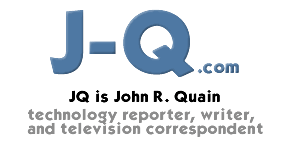Garbled conversations and dropped calls are the bane of cell phone users — not to mention the dead zones where calls cannot go through to begin with. But some recent products are designed to overcome these annoyances, improve cellular reception, and, in some cases, even extend coverage.
 The simplest and least expensive option is to use a passive antenna. Like the antennae installed in cars at the dawn of the cell phone revolution, these devices work like the rabbit ears on a TV or the FM aerial on an automobile. Their increased size and sensitivity makes it easier to pick up a signal, thus improving reception. They do not amplify or boost the signal, per se, but they can help you place a call in otherwise difficult to connect areas, such as those irritating highway hiccup spots. The simplest and least expensive option is to use a passive antenna. Like the antennae installed in cars at the dawn of the cell phone revolution, these devices work like the rabbit ears on a TV or the FM aerial on an automobile. Their increased size and sensitivity makes it easier to pick up a signal, thus improving reception. They do not amplify or boost the signal, per se, but they can help you place a call in otherwise difficult to connect areas, such as those irritating highway hiccup spots.
I tried out one portable antenna from Arc Wireless Solutions, the $34.95 Freedom Antenna. Standing a little taller than a deck of cards and about half the thickness, the Freedom Antenna uses a cable to attach to the antenna test port of a cell phone. The test port is usually hidden under a tiny round rubber plug that is easily pried off to make the connection.
On the road, the Freedom Antenna did indeed improve signal strength and the quality of cellular calls, particularly in troublesome areas. In spots where I historically could receive only two signal bars, the antenna managed to more than double the signal strength. And while the unit looked suspiciously like a radar detector on my dashboard (threatening to draw the attention of state troopers), it was worth the aesthetic compromise to maintain a conversation.
The Freedom Antenna covers a broad spectrum of signals, from 800 MHz to 2.5 GHz, so it will work with any cellular service in the U.S. It is also compatible with over 200 wireless handsets, although Nokia and Blackberry owners are out of luck. The company hopes to introduce more adapters in the future.
Of course, if no signal at all is available, the Freedom Antenna won’t do you much good. So in my back office, reception remained non-existent. The only way to reach such spots is to purchase a powered signal amplifier.
Known as repeaters or boosters, such equipment is now available to consumers. Basically, these devices use a sensitive antenna that is then connected via a cable to an amplified base station that must be situated at least 15 feet away from the antenna. The base station in turn has its own antenna that it uses to beam a signal throughout an office or home. Professional systems that are installed by cellular services on large corporate campuses have been used for years to improve coverage, but smaller models for consumers are relatively new.
 The first repeater I tried was the $299 Spotwave Z1900 indoor wireless coverage system. The Z1900 works only with 1900 MHz wireless services, which include Sprint and T-Mobile and some Cingular coverage areas (buyers can see if their area is covered by entering their Zip code on Spotwave’s Web site, www.spotwave.com). The first repeater I tried was the $299 Spotwave Z1900 indoor wireless coverage system. The Z1900 works only with 1900 MHz wireless services, which include Sprint and T-Mobile and some Cingular coverage areas (buyers can see if their area is covered by entering their Zip code on Spotwave’s Web site, www.spotwave.com).
Setting up the Z1900 is relatively easy. The directional antenna box must be pointed toward the source of your cellular signal. I found the strongest signal near a front window using my phone (only two bars) and then positioned the antenna until its blue light indicated a signal was being received. I then situated the indoor coverage unit about 25 feet away from the antenna.
Initially, the Spotwave delivered solid coverage within the entire room in which it was installed—a big improvement. However, when I attempted to place a call from my office on the other side of the house, I still could not receive a signal on my Motorola Razr. Juggling various test phones, however, I was able to get reception on a newer Samsung Blackjack smart phone from Cingular, which proved to be more sensitive. I was also able to place a call from my office using a T-Mobile Blackberry Pearl. Neither smart phone yielded crystal clear reception, but it was better than no reception at all.
For comparison, I tested another repeater from Wi-Ex called the zBoost. At $399, the zBoost is more expensive than the Spotwave, but because it operates in both the 800 MHz and 1900 MHz bands, the Zboost works with nearly all the major wireless carriers in the U.S., including Verizon Wireless, Alltel and Cingular nationwide. But like the Spotwave, it will not work with Nextel’s service.
 The design of the zBoost is more industrial in appearance, with a 16-inch long tube antenna that can be difficult to position. Further complicating the installation, the indicator lights are situated only on the base coverage station, which meant I had to run back and forth between the antenna and the base station in order to find the ideal reception position for the antenna. The design of the zBoost is more industrial in appearance, with a 16-inch long tube antenna that can be difficult to position. Further complicating the installation, the indicator lights are situated only on the base coverage station, which meant I had to run back and forth between the antenna and the base station in order to find the ideal reception position for the antenna.
The zBoost performed very much like the Spotwave, although I was unable to get the Blackjack to work in my office. On the other hand, I had great success with all of the phones in the room in which the repeater was installed, and I was even able to place calls successfully from the basement directly below (should the mood strike me).
After trying out both repeater systems, the limitations were quite apparent. Although both models can provide coverage for a 2,500-square-foot home, reception areas are significantly reduced if the original signal is weak. In my case, with just two bars showing on the phone the original signal was weak indeed. Consequently, the repeaters could only extend coverage over an area of about 200 square feet. To further complicate things, concrete walls, metal roofs and other construction materials can foil a repeater’s attempts to boost the signal. Consequently, the only way to increase the size of the coverage area would be to move the repeaters’ antennae outside, further complicating the installation.
Buyers should also realize that reception varies from handset to handset. Some phones, such as the Blackjack, have better built-in antennae and can pick up a signal more easily than other models.
I was also disappointed to discover that wireless data services are particularly susceptible to weaker signals. The weaker the signal, the slower the speed of the Internet connection. So the Sprint EV-DO data card I was using along with a Linksys Wireless-G Router for Mobile Broadband to share the connection did not receive much of a boost from the repeaters.
Conferring with wireless carriers during the course of my tests, I also learned that while cellular companies install repeaters in corporate settings to improve service, they are not quite so sanguine about allowing individual consumers install their own boosters. And while the two boosters I tested are approved by the FCC, whether consumers are free to use them wherever they please is a matter of considerable contention.
While repeaters are not illegal to purchase or own, the fact that they operate in the frequencies licensed by the government to the carriers means that individual users—including me—are violating the terms of those licenses when they switch them on. According to a spokesperson for Cingular, the company therefore believes that the Federal Communications Act prohibits the unauthorized use of repeaters by consumers. Furthermore, wireless companies assert that the use of unauthorized repeaters can cause interference for other customers.
On the other hand, there are conflicting FCC regulations regarding whether cellular subscribers are permitted to use cell boosters or not. And while the FCC is aware of the issue it has not yet issued an official interpretation of the regulations regarding consumer cell phone repeaters.
For its part, the Cellular Telecommunications and Internet Association (CTIA), a non-profit Washington, D.C.-based group that represents carriers and manufacturers, claims there have been instances of repeaters temporarily knocking out service for adjacent customers. It’s for this reason that Chris Guttman-McCabe, the CTIA’s vice president of regulatory affairs, says the group believes “some discussion with the carrier [to seek approval] has to happen before a customer turns on” a repeater. Guttman-McCabe warns that without such authorization, a repeater could even endanger lives by disrupting e911 location-based emergency services. However, at the moment none of the carriers offer a standard approval process for consumers seeking to use such devices.
“Oscillation is a valid concern,” admits John Davis, director of product management for Wi-Ex, makers of the zBoost. Oscillation is a type of interference akin to feedback that can create noise on a carrier’s network. However, Davis says the zBoost will automatically shut down if it detects such interference. The makers of the Spotwave also point out that their device reduces its power if it detects any interference problems.
Passive antennae, like the Freedom Antenna present no such legal or interference concerns. And it’s extremely unlikely that in my rural test location a properly installed, low-powered repeater could cause interference—or be detected by the wireless carriers. Nevertheless, installing your own repeater is no panacea for poor cellular coverage. So like the old adage that you need money to make money, it turns out that you also need a signal to improve a signal.
J-Q.com
 Digg this Digg this  Post page to del.icio.us Post page to del.icio.us
|