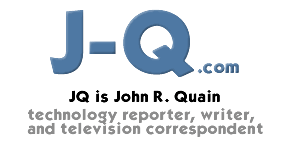How are you feeling? Think for a minute. Is your spine aligned? Do your wrists ache? Any painful twinges in your neck? If you're past adolescence and you work in an office, chances are that something hurts. And if you spend 12 hours a day in front of a computer, as I do, everything hurts.
Sure it's a great productivity tool, but working on a computer can cause
Repetitive Stress Injury (RSI) and other '90s ailments such as carpal tunnel
syndrome, the nerve disorder caused by the repetitive motions of using a
keyboard. For many of us, RSI is an almost inevitable occupational hazard.
Unfortunately, finding a preventive isn't as easy as running out and buying a "natural" or "ergonomic" keyboard. The reason: our typing styles and positions vary.
I've been unable to find any conclusive research that points to a single
keyboard design that works for everyone. That means it's up to each of us to find a custom fit with our computers. There are no perfect solutions on the market, but here are six tools that should help.
XK99 Keyboard Tray ($380)
Perhaps the best way to prevent RSI is to properly position your keyboard. To get the correct angle, get a keyboard tray. The best I've tried are also the most expensive.
The top-of-the-line XK99 from Ergo Systems looks like a robotic arm that rides on a roller-bearing slide mechanism attached to the underside of your desk. It allows for nearly infinite adjustability. You can lower and raise the tray, tilt it forward and back, and swivel it out of your way. A pneumatic control lets you make these adjustments with the touch of a lever. So even if you type sitting cross-legged, the XK99 helps you position your arms correctly.
Coordinates Ergo Systems, 860-282-9767; www.ergosystems.com
Ergonomic Keyboard ($225-$345)
There are a dizzying array of keyboard designs on the market. One that appears to reduce muscle strain in people's forearms is the space-age-looking Essential Ergonomic from Kinesis. The keyboard itself looks like a contoured board with two sculpted "keywells" cut into it. The keys remain in the conventional QWERTY layout.
This alien design aims to minimize the strain on your forearms while touch typing. In personal tests the Kinesis keyboard does indeed offer a more relaxed typing environment. But finding your way around the keyboard takes practice.
Coordinates Kinesis, 800-454-6374; www. kinesis-ergo.com
Cordless MouseMan Pro ($80)
The cord connecting the mouse to the keyboard restricts your flexibility and can thereby contribute to chronic aches in your wrist, arm, and shoulder. A wireless mouse is a good preventative.
Logitech's MouseMan Pro uses radio frequencies to communicate with your PC instead of infrared beams, which require a clear line of sight across your desk. Using the MouseMan is like tasting freedom for the first time. You can get up to six feet away from the transmitter box that connects to your computer; move farther, and old coffee cups and files interfere with the signal.
Coordinates Logitech, 800-231-7717; www.logitech.com
GlidePoint Touchpad 2 ($60) and GlidePoint Keyboard ($130)
Of course, you can forgo a mouse altogether and get a touch pad. These Uri
Geller-like devices enable you to pass your finger over a sensitive surface to
move a graphical pointer. Cirque's GlidePoint Touchpad senses distortions in its electrical field caused by your finger, detecting even tiny movements and moving the cursor accordingly. The GlidePoint also has Windows software that tailors the pad to your finger movements. Since it relies on nature's pointing device - your finger - it might be the easiest-to-control input device around. If you spend more time typing than pointing and clicking, consider buying a keyboard with a built-in touch pad. The Alps keyboard sports a GlidePoint Touchpad licensed from Cirque that sits just below the cursor keys. Its location makes pointing easier when you're touch-typing, although lefties won't get much relief.
Coordinates Cirque, 800-454-3375; http://www.glidepoint.com; Alps,
800-950-2577; http://www.alps.com
Encore Binaural Headset ($128) and Headset Switcher Adapter
($150)
If you're like me, when you're on the phone you type with both hands and jam the phone's handset under your chin. Result: a stiff neck. You can avoid this malady by using a headset instead of a handset. My favorite model is Plantronics's Encore Binaural with the Headset Switcher Adapter. The headset weighs a mere 2.6 ounces and the 10-foot cord gives enough slack to move about your desk without strangling yourself.
The Headset Switcher Adapter includes a module and connectors for the phone and the PC. Adjust the microphone and earphone volumes independently, switch between the computer and the phone instantly, and mute the sound with the push of a button. In my experience, though, about half the people who buy phone headsets use them for about four days and then abandon them as the gizmo du jour.
Coordinates Plantronics, 800-544-4660; www.plantronics.com
Blackhawk Joystick ($35)
A couple of hours playing Quake will not only blow off steam, it can also inflict real pain if you're using a keyboard for all that blasting.
A joystick will save your wrists. Advanced Gravis's Blackhawk has a pistol grip and a heavy base for stability. The throttle delivers a smooth response that's easy to get used to. Now all you've got to do is hide it from the boss.
Coordinates Advanced Gravis, 800-257-0061; http://www.advanced.gravis.com
Fast Company
|