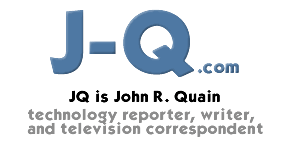Yes, the water is rising, but there are plenty of ways to help stem the tide, and there’s no better time to start than by celebrating Sunday, April 22nd, Earth Day. (You missed it? No problem, just follow these tips anyway.)
1. Pay Bills Online: Paying online not only saves you money (many banks will transfer payments electronically for free), but also helps the planet. According to the electronic payments organization NACHA, for
every 38,000 bills paid over the Web:
- 1 ton of paper is saved
- 2 tons of trees are preserved
- 16,450 gallons of water is saved
- 1,941 pounds of solid waste is avoided
- 5,058 pounds of greenhouse gasses are avoided
2. Use a Laptop: Laptop computers consume less electricity than comparable desktop PCs. The downside: notebook computers cost more than desktop machines.
3. Refuse to Fax: I know lawyers and agents love them, but faxes are wasteful and completely unnecessary. So ask to have contracts sent as electronic documents that can accept a digital signature. An example: Acrobat PDF files can be created with open boxes you can electronically fill in (leaving the rest of the document, such as a contract, locked out and protected).
4. Go Fluorescent: Compact fluorescent light bulbs are designed to replace standard incandescent bulbs. They cost more up front, but save money in the long run because they use two-thirds less electricity. Fluorescent bulbs no longer have that annoying flicker (so-called high frequency bulbs solved that problem) but the different shade of light can be difficult to get used to.
5. Power Off Your Gear: Home theater systems and televisions eat power even when they are turned off. So put your TV and sound equipment on a power bar that you can use to cut off the electricity with one button. Caveat: If you have a DVR, put it on a separate power outlet so that you don’t miss any scheduled recordings.
6. Quit Printing: Send photos over e-mail. Save your documents in electronic form. Just remember to backup, backup, backup.
7. Use a Timer—Or More: If you habitually leave lights on or like to have lights on for security reasons, use timers to save electricity. You can also use relatively easy to install systems such as those based on the Z-Wave standard that allow you to coordinate different lights and appliances.
8. Ecycle, Baby! We love electronic goods at J-Q.com, but the endless upgrade path means we toss out a lot of e-junk. It can be particularly tricky to recycle heavy metals and other toxic elements in electronics, so before you plant that monitor or VCR on the curb, check with the company you’re buying that new computer from to see if they have a recycling program (examples, Dell and HP). Also look for a local ecycling center where they will take care of consumer electronics devices properly. Here’s a handy list of ecycling centers at the EPA. J-Q.com |