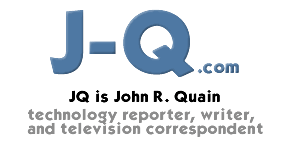Not all video is good video--that's why they created editors. But a good video editing package can cost hundreds of dollars and take weeks to master. Fortunately, there's a new generation of video sharing sites that include free video editing tools.
Eyespot (www.eyespot.com )
Synopsis : Not only does Eyespot allow you to upload and edit your video online, it also encourages the use of free public domain and open license material.
To edit a video, you simply drag and drop clips into a timeline. To trim a sequence, Eyespot indicates start points with a bright green arrow and end points with a red arrow, a method so simple it puts every other video editing software program to shame. Members can also drag and drop transitions into the timeline, add captions, and insert special effects. Music and soundtracks can be added, and the natural sound of your video can be muted when necessary.
Eyespot allows members to use some samples from its sight to create “mixes.” We were able to upload our test video in minutes, grab some sample clips from the site, and assemble edit a goofy video in less than 10 minutes our first time out, proving that Eyespot does the best job yet of making video sharing accessible to newbies.
Logline : Far and away the easiest editing site on the Web.
See Also : Videoegg (www.videoegg.com)
Grouper (www.grouper.com)
Synopsis : Notable primarily because it was purchased by Sony last summer, Grouper takes a unique approach to helping users edit their efforts. Rather than performing edits online through a browser application, Grouper offers a free editing program for download. Unfortunately, the Windows program leaves a lot to be desired.
The editing software can be set to automatically scour your hard drive for clips and put them in a library for your inspection. Its tools, however, are very rudimentary, covering just basic cutting, reordering and the addition of sound. The software was also proved confusing when it came to uploading our work. Both of these tasks should have been much more straightforward given the fact that this is a standalone program.
Adding insult to our efforts, Grouper was the only site we tested to experience multiple upload failures, whether we used the Grouper software or did it directly on the site.

Grouper offers a free editing program for download, but its attractive interface is hamstrung by technical problems and enigmatic options.
Sony is already trying to leverage its purchase by offering streaming clips from famous Sony movies (“You talkin' to me?”) as a come-on to purchase DVDs. Maybe they'll have more luck with that.
Logline: Grappling with Grouper is an unpleasant experience.
Jumpcut ( www.jumpcut.com )
Synopsis: Jumpcut was clearly designed with bloggers in mind. Its lucid online video editing program proved useful and trouble-free, and the site offers lots of options for getting your message online.
Newcomers can upload a video and start editing it, and then if they like the way it all works, sign up at that point. The editing software includes about a dozen different transition effects and more than a score of special effects (such as color changes and overlays like circles and tints). Your changes can be previewed in a jiffy to see how it looks before you commit yourself, and drop-down help files are truly that: helpful
Jumpcut also includes some thoughtful tricks, such as enabling you to automatically add photos from a flickr or Facebook account. Clips also can be automatically added to more than half a dozen different blogging services. And inveterate bloggers will appreciate the fact that Jumpcut lets you upload new videos via e-mail—perfect for travelers and those who want to allow friends to contribute their own movies. All of this adds a level of convenience not yet witnessed at other sites.
In addition to the public or private selection for your videos, Jumpcut also lets members edit and change other members' videos or even incorporate them into their own videos if the creator chooses to allow it.
Logline: Fast, efficient, effective site that should appeal to bloggers of all stripes.
See Also : Videoegg, Eyespot
Motionbox (www.motionbox.com)
Synopsis : Taking a no-fuss, no-muss approach to editing videos, Motionbox emphasizes sharing “the good stuff.” In other words, it focuses on enabling users to cut out the dead, dull, and dopey parts of their videos quickly online so that the audience doesn't get bored.
Generally, Motionbox accomplishes its mission, but it doesn't provide much more in terms of giving free rein to members' creativity. So don't look to this site to create your next Sundance Film Festival entry.
Logline : Editing site for people who want to cut out the crap, and no more.
|